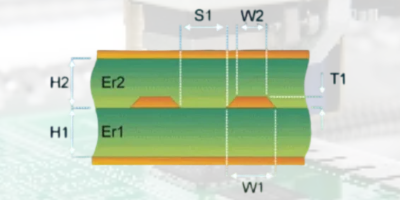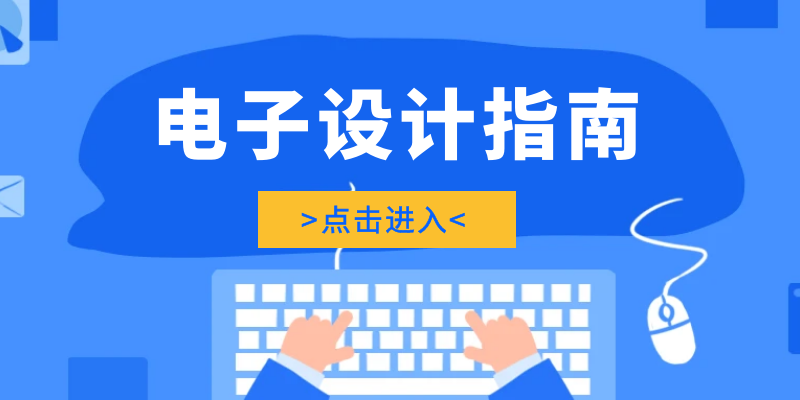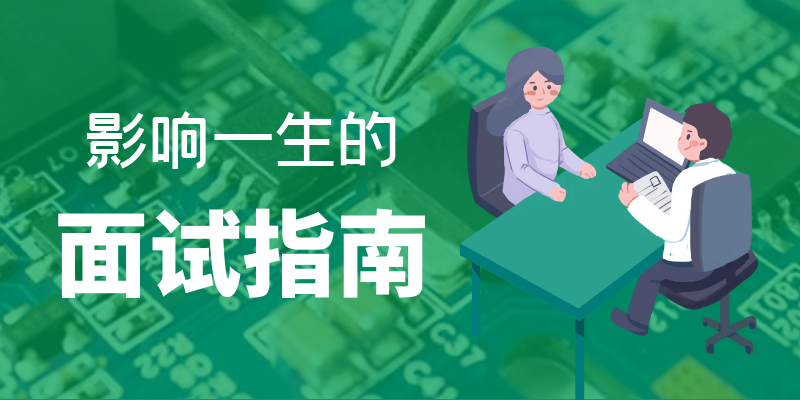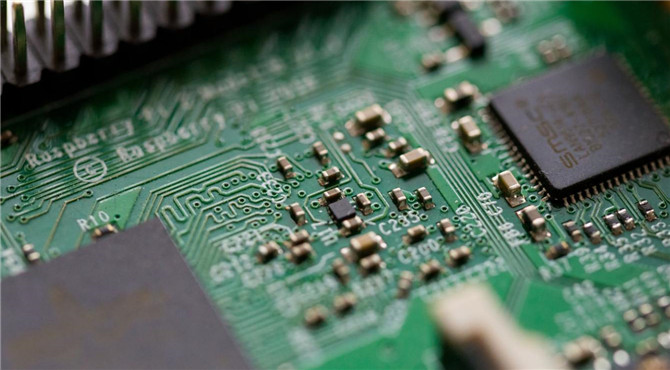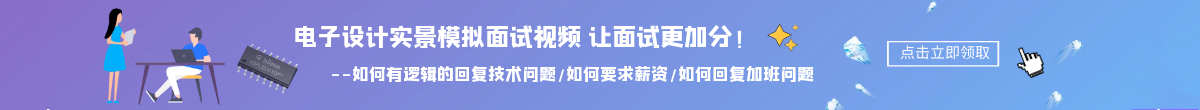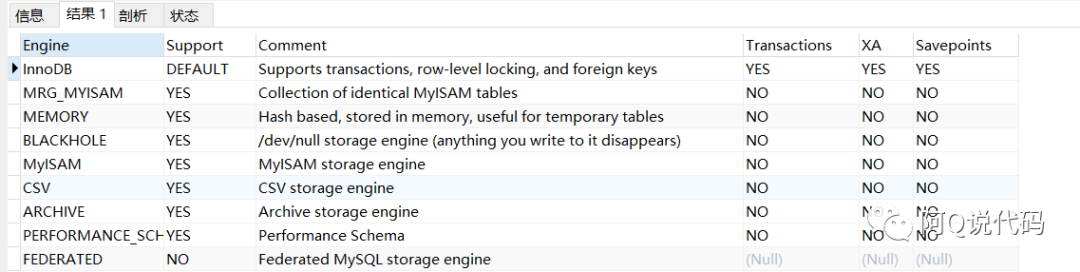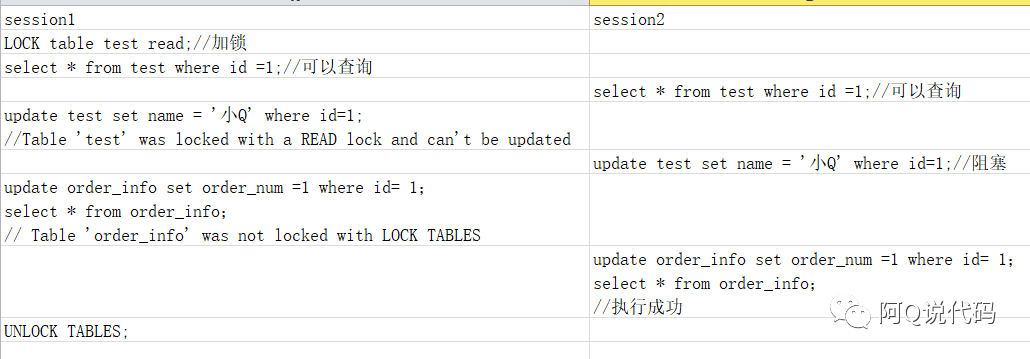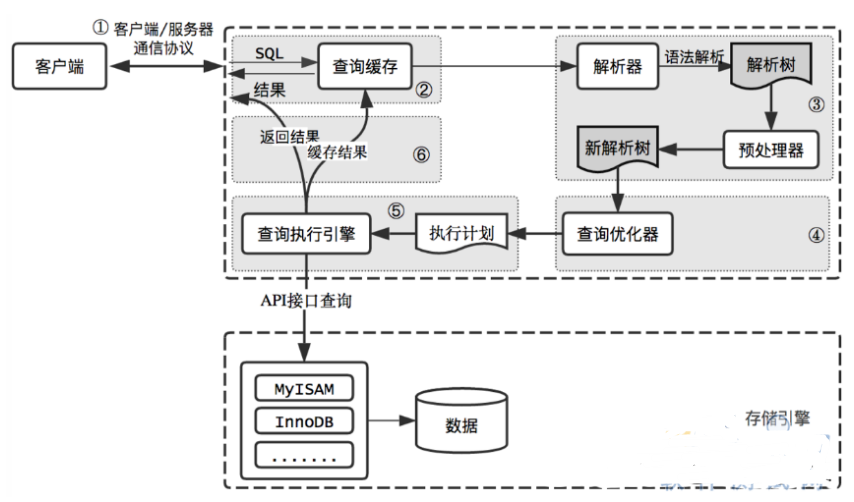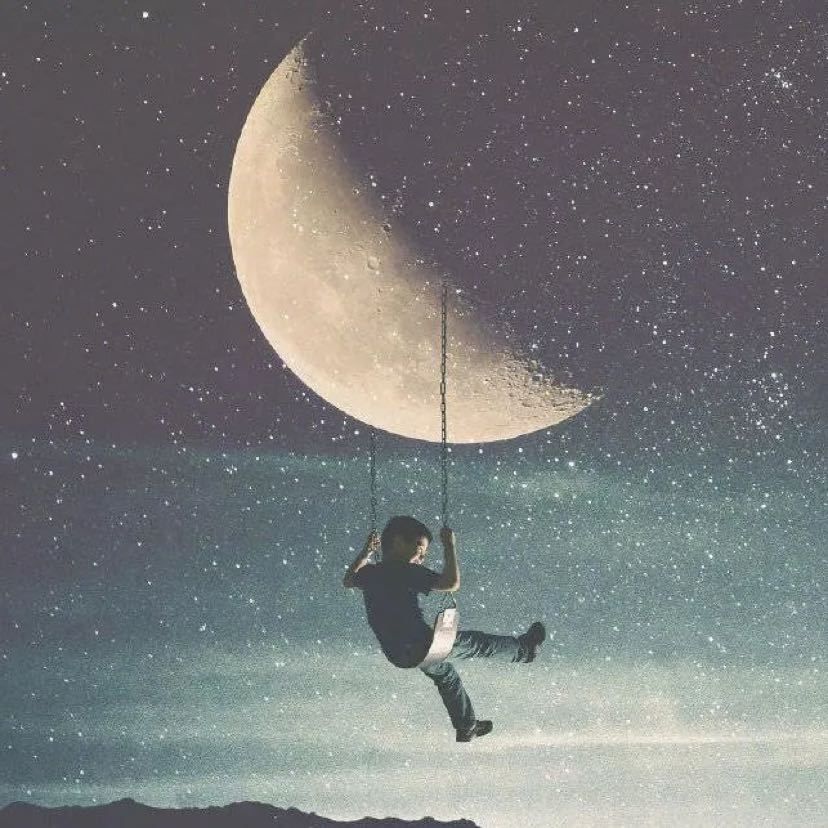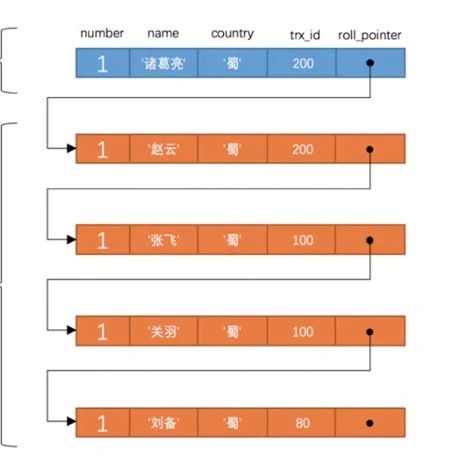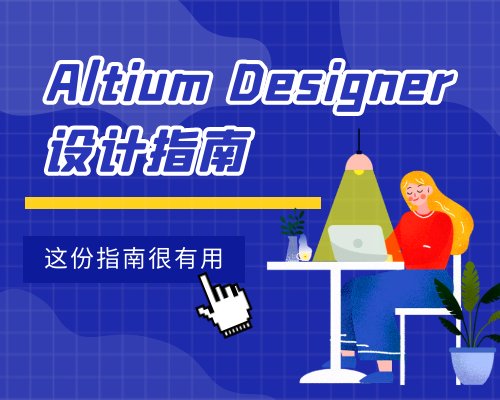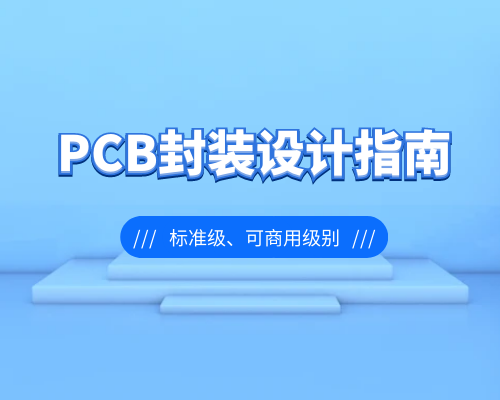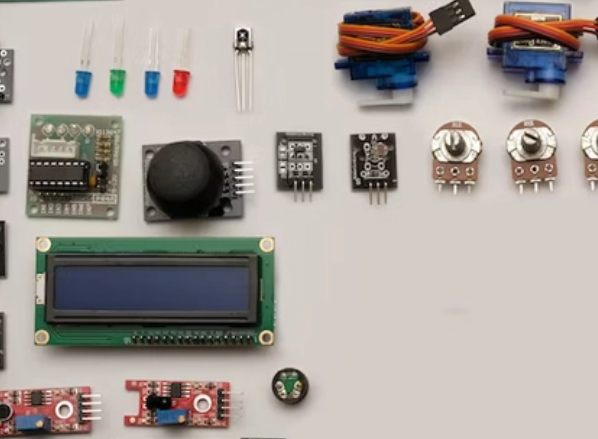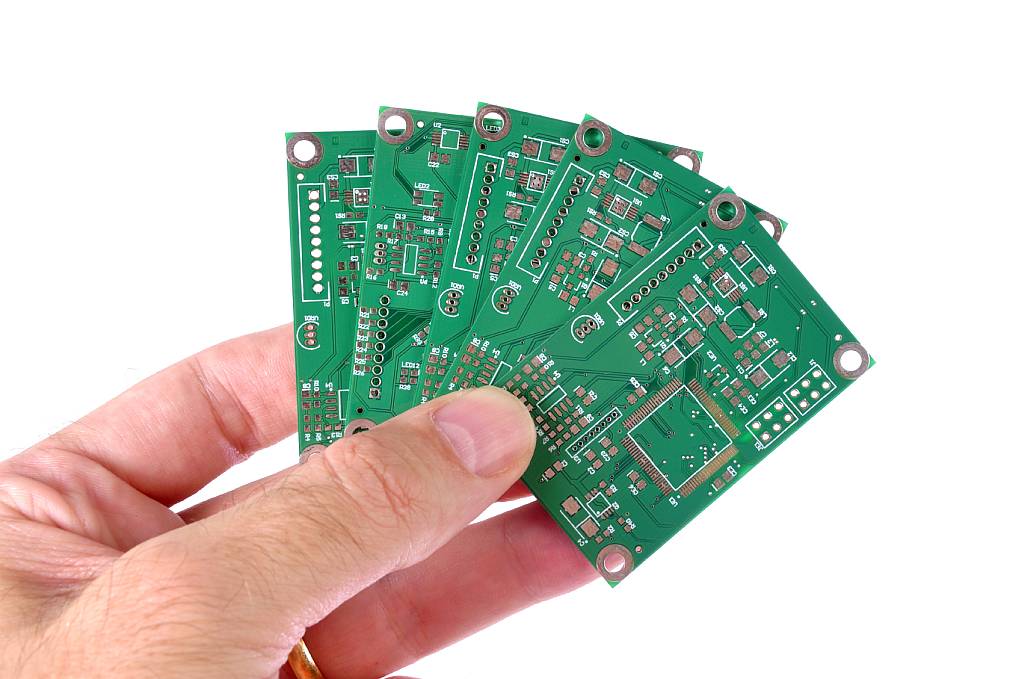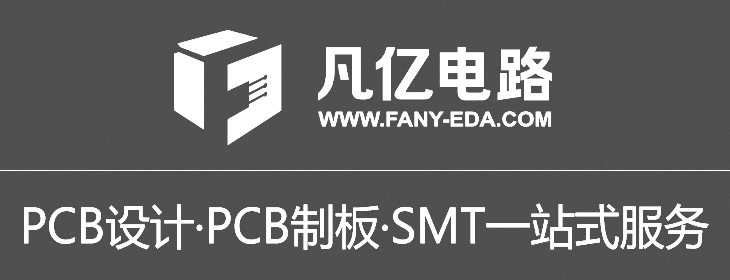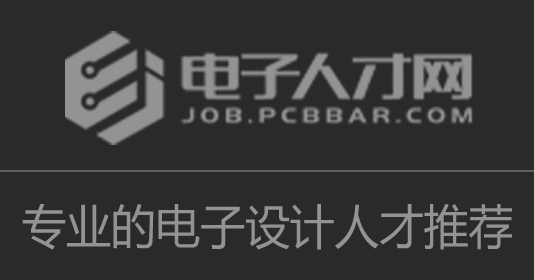MySQL是世界上最著名的数据库系统之一,而数据库是很多项目中会用到的环节(用来存放数据),很多开发人员都需要掌握MySQL来更好进行开发,因此学会MySQL数据库开发是很有必要的,今天分享忘记MySQL数据库密码的解决方法,希望对小伙伴们有所帮助。

若工程师登录MySQL。输入密码,密码显示错误。如果找不到真正的密码,工程师可通过修改配置重启数据库来重置MySQL数据库密码,具体步骤如下:
1、修改数据库配置文件
vim /etc/my.cnf
//添加如下参数
skip_grant_tables
2、重启数据库
若是工程师已经部署服务,可直接重启数据库,若是没有提前部署好,建议杀掉数据库近场,再重新启动数据库。
/* 重启数据库服务 */
/etc/init.d/mysqld restart
或
ps -ef|grep mysql /* 查出MySQL 的进程号,下一步中使用 */
kill 30516 29246 /* 不建议使用 kill -9 */
3、登录数据库修改密码
/* 此时可以直接登录数据库 无需输入密码 */
[root@TESTDB ~]# mysql -uroot -P3306
Welcome to the MySQL monitor. Commands end with ; or \g.
Your MySQL connection id is 4
Server version: 5.7.23-24-log Percona Server (GPL), Release 24, Revision 57a9574
Copyright (c) 2009-2018 Percona LLC and/or its affiliates
Copyright (c) 2000, 2018, Oracle and/or its affiliates. All rights reserved.
Oracle is a registered trademark of Oracle Corporation and/or its
affiliates. Other names may be trademarks of their respective
owners.
Type 'help;' or '\h' for help. Type '\c' to clear the current input statement.
mysql>
//在修改密码
/* MySQL5.7 中修改密码 */
mysql> update mysql.user set authentication_string=password('123456') where user='root' and host='localhost';
Query OK, 0 rows affected, 1 warning (0.02 sec)
Rows matched: 1 Changed: 0 Warnings: 1
mysql> flush privileges;
Query OK, 0 rows affected (0.06 sec)
注意:不得使用set password直接修改密码,必须通过更新数据库表的方式来。
mysql> set password=password('123456');
ERROR 1290 (HY000): The MySQL server is running with the --skip-grant-tables option so it cannot execute this statement
若使用update表,mysql.user的方式需要flush privileges生效
不同的版本mysql.user的字段以及密码加密方式不同。
4、还原配置文件
vim /etc/my.cnf
#skip_grant_tables /* 注释掉该参数*/
5、重启数据库
mysql> shutdown;
Query OK, 0 rows affected (0.00 sec)
启动数据库可直接用重置后的密码登录。
[root@TESTDB ~]# mysql -uroot -P3306 -p'123456'
mysql: [Warning] Using a password on the command line interface can be insecure.
Welcome to the MySQL monitor. Commands end with ; or \g.
Your MySQL connection id is 3
Server version: 5.7.23-24-log Percona Server (GPL), Release 24, Revision 57a9574
Copyright (c) 2009-2018 Percona LLC and/or its affiliates
Copyright (c) 2000, 2018, Oracle and/or its affiliates. All rights reserved.
Oracle is a registered trademark of Oracle Corporation and/or its
affiliates. Other names may be trademarks of their respective
owners.
Type 'help;' or '\h' for help. Type '\c' to clear the current input statement.
mysql>
最后,密码重置已成功,当然,小伙伴们一定要妥善保管数据库密码,尤其是生产环境,虽然可以直接找回,但该过程需要重启数据库,很容易影响到数据库的可用性。
 扫码关注
扫码关注